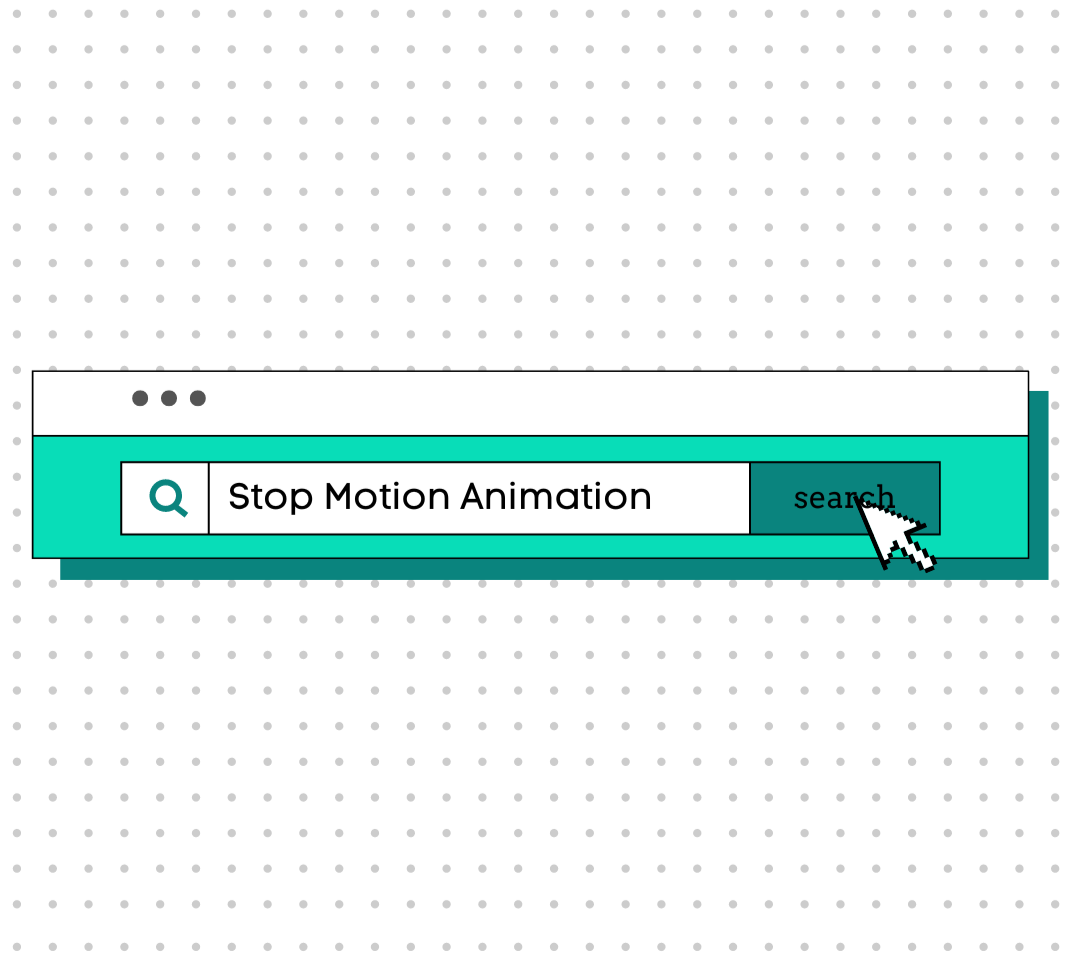Coding in the Classroom

This week, our class explored a concept I am not familiar with in the slightest: coding. I had minimal knowledge of what coding actually means or consists of, I just knew it was very complex. Having this mindset, I felt a little intimidated getting started with this week’s content; coding has always seemed far too complicated and technical for my abilities. After this week’s class, I was pleasantly surprised by how simple coding seemed.
WHAT IS CODING?
- Coding (also called programming or developing) is telling a computer, app, phone or website what you want it to do. (Missio, 2015)


User-Friendly Coding
Computer coding tends to be percieved as an intimidating concept. It often presents itself as a complex, confusing skill that can only by taken on by professionals, when in reality it can start being used as early as kindergarten. Scratch is an interactive website that offers a wide variety of games and activities that help introduce kids to the fundamentals of coding.
Clear Instructions
One of the features that makes Scratch so great is the tutorials that accompany each game/activity. I played around with a couple different games on their website and I was surprised by how straight-forward and simple the instructions were. Scratch introduces coding in a fun and interactive way, using plain language and simple tasks to keep students playing and learning!
Enhancing Learning & Fun
The one thing that really made Scratch stand out for me was how easy it made it to learn coding. Most of the time I forgot I was even using code as I progressed through the levels of each game. I think Scratch is an amazing resource to bring into the classroom to enhance learning, collaboration, creativity, and fun! I would consider bringing a Scratch-sesson into the classroom once a week.


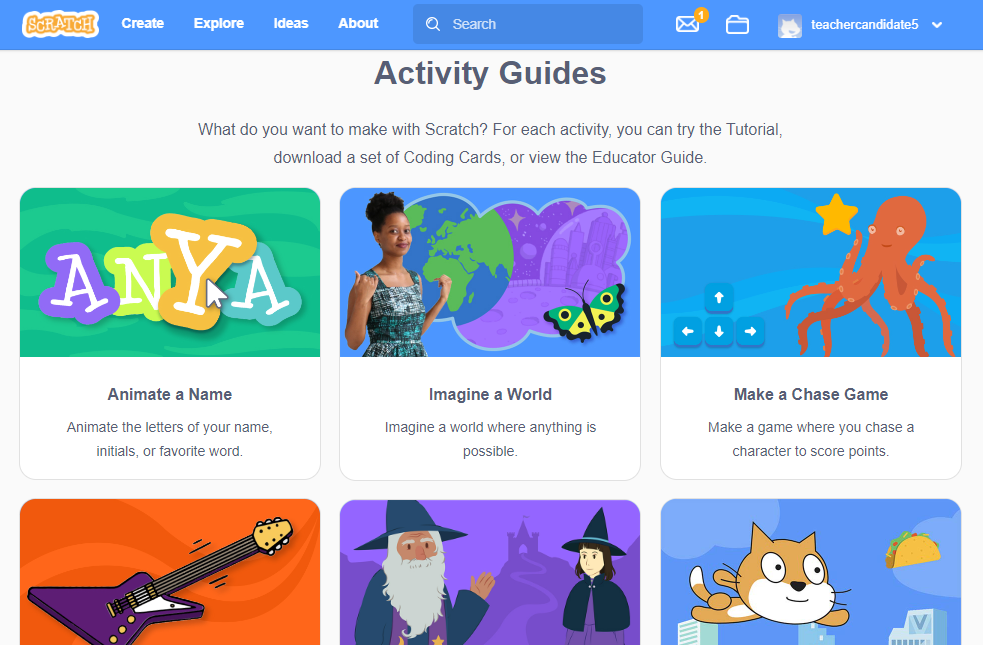
ACTIVITY GUIDES
The “Ideas” tab on Scratch’s homepage hosts a variety of Activity Guides to help kids brainstorm a project they want to pursue. Each activity comes with its own coding resources and tutorials, so kids will never be discouraged by starting a project that is too difficult or out of their reach! This is a really great feature to increase accessibility and kid engagement in their program.
ANIMATE A NAME ACTIVITY
I tried out the tutorial version of the Animate a Name activity in class this week. You can watch the project I created to the right! (I was able to upload this video to my blog by using Screencastify.) I thought this activity was really great because there are so many different ways you can animate your project to personalize it to your own interests. The possibilities are endless here, and the program was relatively simple to figure out. I think this is an amazing strategy to bring coding into the classroom.

Scratch is the ABSOLUTE BEST!!!!!
Scratch is a awesome website. This website helps children to be confident throughout online community! This also helps kids to learn a lot of coding. The friendly people who takes care of the community called Scratch Team makes studios that inspire others to code. This website is my favorite website in the universe!
Kid, 10 years old
Review from Commonsensemedia