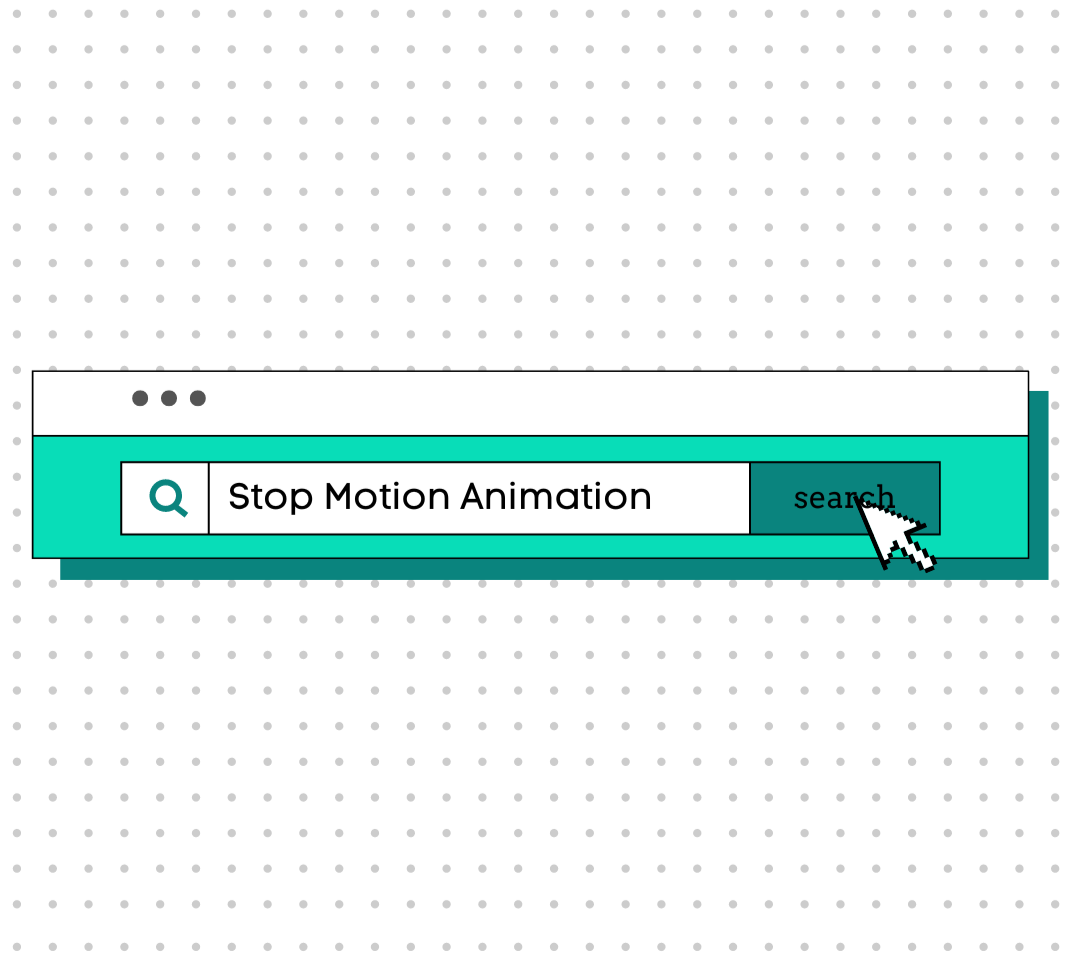Digital Portfolios
Digital portfolios are a great tool to use in any classroom. Using these portfolios, the teacher, students, and families can view students’ work anytime, anywhere. This week, we explored using the Seesaw app to create digital portfolios. The Seesaw app provides opportunities for students to gain autonomy for their own learning, become more independent and confident, and access more support from home. Uploading files to your portfolio is very simple and easy for all ages to do, which makes it perfect for use in the classroom.
Using apps like Seesaw in your classroom can open up the doors to increased communication between teachers, students, and families. One of the features I really admire about Seesaw is the ability it gives students to upload pictures, videos, drawings, voice memos, and any other work they completed at home or at school. The app keeps all the students’ entries in a journal section, so students can look back and reflect on their work to view their progress and improvement!


I just finished learning about Strength-Focused Reading Portfolios in my Language Arts class, so this topic came at the perfect time. In my future classroom, I would love to implement personal portfolios for each student. The goal of these portfolios is to give students a collection of their projects and accomplishments that they can look back on and see evidence of progress and personal growth. For each entry in their portfolios, I would have students include a short reflection explaining why they have included that specific submission — the voice memo option in Seesaw would be perfect for this. Another aspect of these portfolios that I think will be made more efficient by Seesaw is the communication with families. It’s important for the students’ families to be involved in what their child is learning and how they are progressing throughout the year — and Seesaw’s features takes away the need to set up individual meetings with students and families to discuss progress.